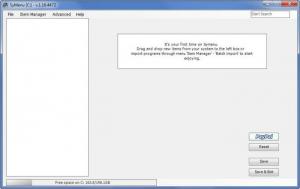SyMenu
6.08.7095
Size: 4.13 MB
Downloads: 5876
Platform: Windows (All Versions)
You could use the SyMenu application on your Windows PC as a replacement for the Start menu. The application lets you search for items and create links for your favorite programs, files, folders, websites, and more. But the simple truth of the matter is that Gianluca Negrelli designed SyMenu as a menu launcher for your portable applications. With the portable menu launcher SyMenu you can easily access your applications, files, folders, or URLs.
The SyMenu setup file is inside an archive that’s less than 1MB in size. Download the archive, extract its contents, and run the SyMenu.exe file inside to get the portable menu launcher ready for use. SyMenu works with Windows 8 and Windows 7 and with older Windows versions, all the way down to Windows 2000.
While SyMenu is running, you will see an icon in the system tray. To view SyMenu you can click said icon or you can use a hotkey; the default is Alt + F1. From SyMenu you can search for applications (results are displayed as you type), view a list of recently accessed applications, and access any of the items you’ve linked. To link items, you must access the Configuration window from the Tools Menu. You can link programs, documents, folders, URLs, and Windows commands. Anything you link will be displayed in SyMenu’s interface – and you can manage the order in which linked items are displayed.
Speaking about the display, it must be mentioned that you can change the way SyMenu looks. From the Theme tab under Options you can pick between the Gray, Olive, Blue and Black default themes, or you can customize the color theme as you see fit.
I mentioned above that you can access SyMenu by hitting the default Alt + F1 hotkey. When you do that, SysMenu will show up – from the Options menu you can choose where you want it to show up. Besides providing support for hotkeys, SyMenu also supports mouse gestures. You can access SyMenu by holding down the right mouse button and dragging down (this is the default; you can change it from the aforementioned Options menu).
Access to all the functionality SyMenu has to offer will not cost you a thing; the application is freeware.
Because it is portable, free, easy to use, supports hotkeys and mouse gestures, provides a handy search function and an easy means of linking applications, files, folders, URLs and Windows commands, SyMenu is a properly good menu launcher and deserves the highest rating.
Pros
SyMenu is portable and designed as a menu launcher for portable applications. Access SyMenu using a hotkey or a mouse gesture (you can change the defaults from the Options menu). It comes with a handy search tool and displays recently accessed applications. You can link files, folders, URLs, programs and Windows commands. You can choose one of 4 default themes and you can customize the color scheme. SyMenu is freeware. Support for multiple languages is provided.
Cons
None that I could think of.
SyMenu
6.08.7095
Download
SyMenu Awards

SyMenu Editor’s Review Rating
SyMenu has been reviewed by George Norman on 08 Apr 2012. Based on the user interface, features and complexity, Findmysoft has rated SyMenu 5 out of 5 stars, naming it Essential